Relative line numbers in Vim
As we all know, Vim movements and editing commands takes into account
the numbers preceding them. To move 15 lines up, one can issue the
command 15k and to indent the next 5 lines use 5>>.
Counting the line numbers is not always fun though - this is where
relative numbers introduced in Vim 7.3 comes in handy. Enable it with
:set relativenumber (or :set rnu).
Take into account the next screen shot containing a markdown list of some html elements, and I want to indent all the table related elements (the line with th). I’m already on the table line, so how many lines should I indent ?
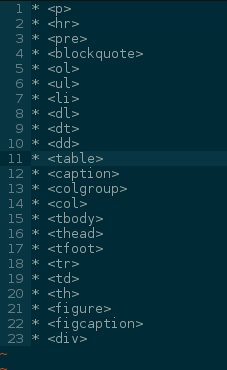
Let’s turn on relative numbering:
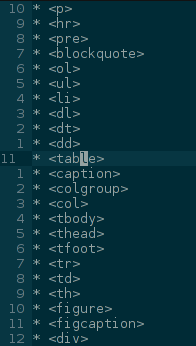
Now it’s easy to see that th is 9 lines down, so I need to indent 10
lines (including the current one), hence 10>>.
If I wanted to delete the current line up to (and including blockquote)
one can easily see it’s 7 lines up, so d7k.
To return to normal line numbering, use :set norelativenumber (or
:set nornu), to toggle relative numbers state, use :set relativenumber! or :set rnu!).
For more information, as usual, :h relativenumber.
Translations